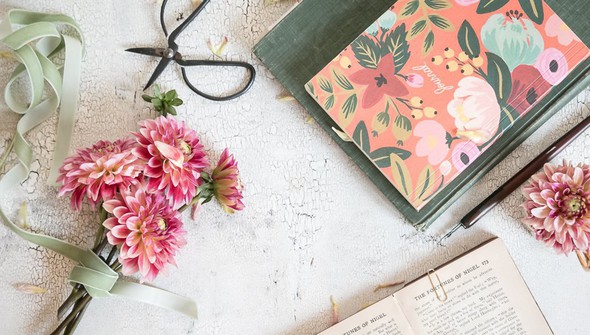Lightroom | Advanced Editing Techniques
Lightroom | Advanced Editing Techniques
Let your photos tell the story! In this follow-up to Lightroom for Memory Keepers, Kelly Ishmael dives deeper into Adobe Lightroom, offering tips and tricks for utilizing the Develop module to create tone, mood, and emotion in your photos. Learn different post-processing techniques for creating a light and bright effect, dark and moody edit, vintage style, and more! Through this class, gain confidence in your editing skills while developing an editing style that's unique to you!
-
What you'll learn +
- Develop module workspace basics
- How to use the tools and sliders in the adjustment panels
- Techniques for creating six different post-processing techniques
- How to manage and create Presets
- Gain confidence in your editing skills and develop your own unique editing style.
Lessons
-
1. Introduction
-
2. Develop Module Overview
-
3. Basic Edit
-
4. Black & White Edit
-
5. Dark & Moody Edit
-
6. Light & Bright Edit
-
7. Vintage Film Edit
-
8. Natural Portrait Edit
-
9. Using Presets
Related Classes
Lightroom | Advanced Editing Techniques
Let your photos tell the story! In this follow-up to Lightroom for Memory Keepers, Kelly Ishmael dives deeper into Adobe Lightroom, offering tips and tricks for utilizing the Develop module to create tone, mood, and emotion in your photos. Learn different post-processing techniques for creating a light and bright effect, dark and moody edit, vintage style, and more! Through this class, gain confidence in your editing skills while developing an editing style that's unique to you!
-
What you'll learn +
- Develop module workspace basics
- How to use the tools and sliders in the adjustment panels
- Techniques for creating six different post-processing techniques
- How to manage and create Presets
- Gain confidence in your editing skills and develop your own unique editing style.