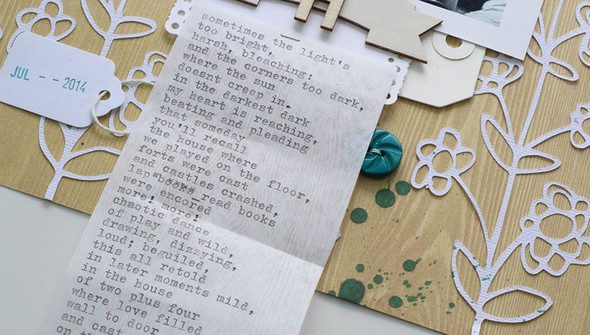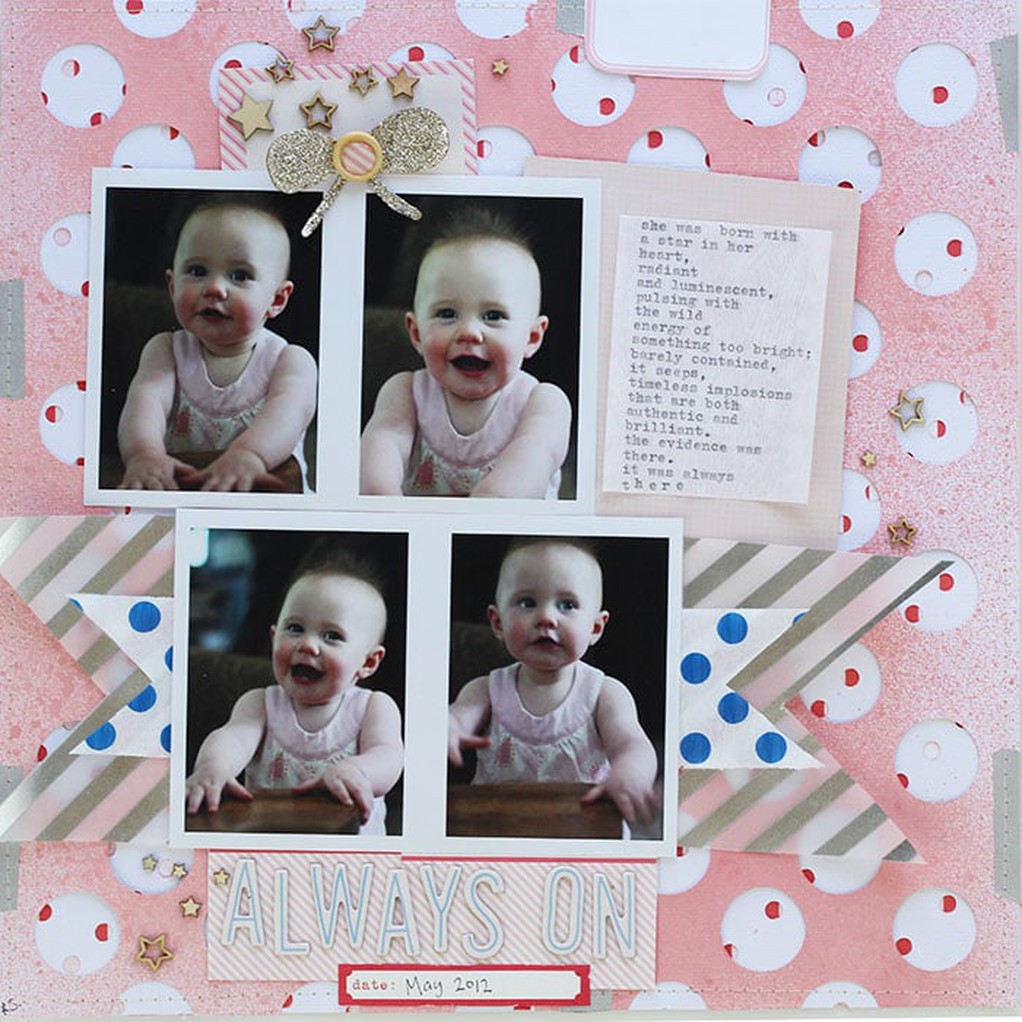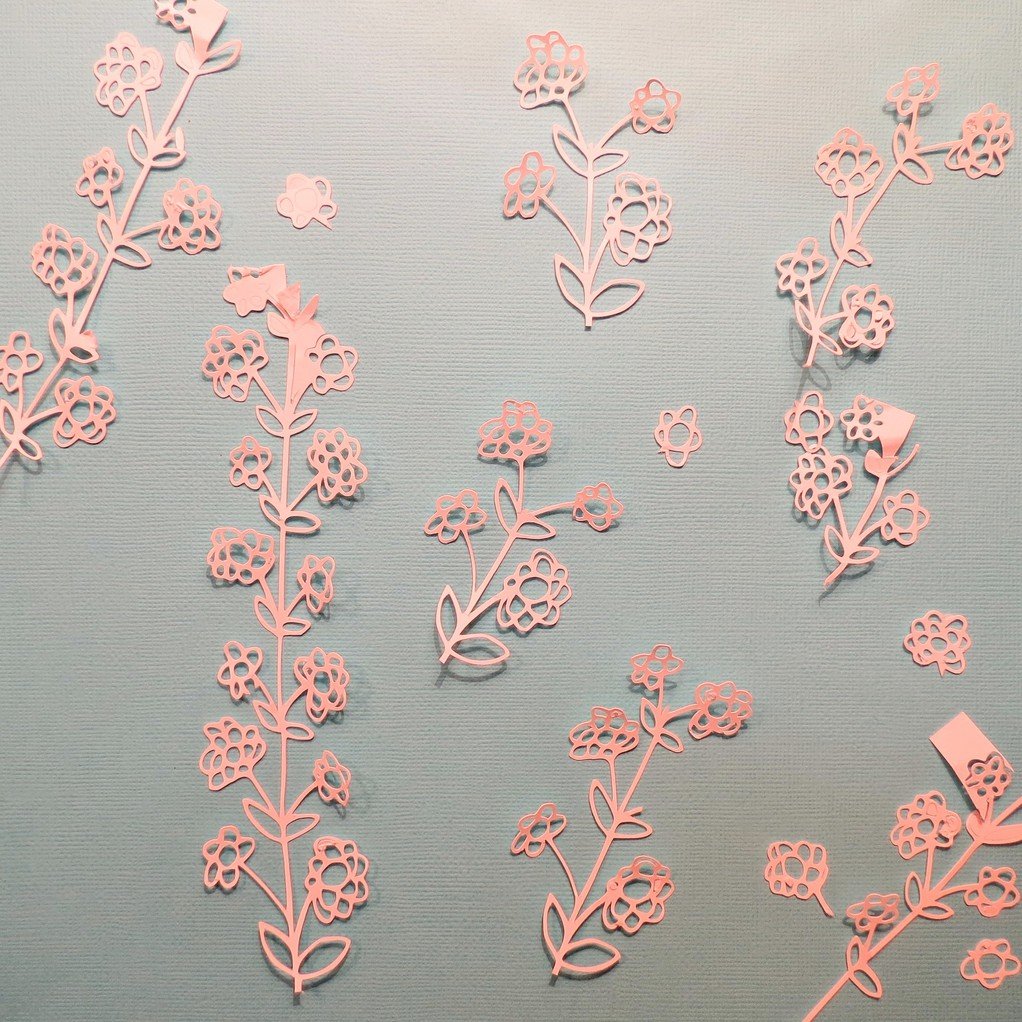Die-Cut Backgrounds
Die-Cut Backgrounds
When Ashley Calder got her first electronic die cut machine, she fell in love. In this class, she’ll share that passion with you by offering tips and techniques for making your own unique die-cut backgrounds. You’ll learn everything from manipulating cut files in a computer program to creating mixed media pieces to layer on your pages.
-
What you'll learn +
- How to get the most out of your background cut files
- How to incorporate background cut files into your own personal style
- Hot tips on how to mix patterned paper and background cut files
- Kick up your layout style with layering tips using background cut files
- Use mixed media techniques with background cut files to personalize your pages
- Learn how to create your own background cut files
Lessons
-
1. Floral Background
-
2. Backing with Patterned Paper
-
3. Mixed Media Background
-
4. Create Your Own Background
Related Classes
Die-Cut Backgrounds
When Ashley Calder got her first electronic die cut machine, she fell in love. In this class, she’ll share that passion with you by offering tips and techniques for making your own unique die-cut backgrounds. You’ll learn everything from manipulating cut files in a computer program to creating mixed media pieces to layer on your pages.
-
What you'll learn +
- How to get the most out of your background cut files
- How to incorporate background cut files into your own personal style
- Hot tips on how to mix patterned paper and background cut files
- Kick up your layout style with layering tips using background cut files
- Use mixed media techniques with background cut files to personalize your pages
- Learn how to create your own background cut files
What students are saying See all reviews
I found Ashley's approach logical and well thought out. I found several ideas that I had not previously tried with die cut backgrounds. Brilliant! Thanks so much!