Creating a Christmas dashboard for your planner!
We're all in that holiday spirit and there's no better way to get creative on a daily basis than in your planner! Today, Carla De Taboada is here to share how easy it is to create a personalized Christmas dashboard for your planner! 'Tis the season for holiday crafting!
Hello everyone! It’s Carla De Taboada here with you today on the BPC blog to share a quick step by step tutorial on how to make a Christmas Interactive Dashboard for your planner, where you can attach your favorite planner sticky notes, stickers, tags, memorabilia and more.
- 1.Gather your supplies! I grabbed some pretty patterned papers and embellishments from the Christmas Magic collection by Shimelle.

- 2.Cut two pieces of your chosen paper at 11 ¼” high by 3 ¾” wide.

- 3.Score your papers, one at 5 ¼” and the other one at 6 ¾”. Fold each piece using your scoring knife.

- 4.Place your pieces one above another to make a cascade and sew them or use a strong adhesive to attach them together. I sewed my pieces using red thread to stand out these beautiful Christmas’ colors!

- 5.Punch your holes using your Crop-A-Dile and use your scissors to cut little entries to your holes on each flap, but the bottom one.

- 6.Add a pocket to your second flap using a scrap piece from the same patterned paper and attached it using your Super Sticky Red tape or another strong adhesive.

- 7.Add another pocket to your third flap using a piece of vellum paper. I love to explore different materials to make my planner dashboards unique! You can use vellum paper, transparencies or acetate paper. It’s so fun and useful to see your supplies through your pockets! In the photo below you can see I used a beautiful vellum paper with gold dots from the Amelia collection by Studio Calico.


- 8.For your last flap, cut out a couple of clear pockets from a bigger page protector and sew them to your flap. Be sure to use a little bit of washi tape to secure your pockets before you run them through your sewing machine just to keep everything in its place.

Now it’s time to embellish your dashboard and add your favorite supplies and photos!




I love to keep stickers, ephemera, tags, sticky notes and photos in my dashboard! What about you? What are your favorite planner supplies that you always keep in your planner? Let me know in the comments below!
Hope you enjoyed this quick tutorial and that I inspire you to make a cute Christmas dashboard for your planner! For more ideas be sure to check my Interactive Planner Elements class here at Big Picture Classes where you can find six different projects that you can easily make for your Christmas planner as well!
Thanks for stopping by and I hope you have a wonderful day!
Carla


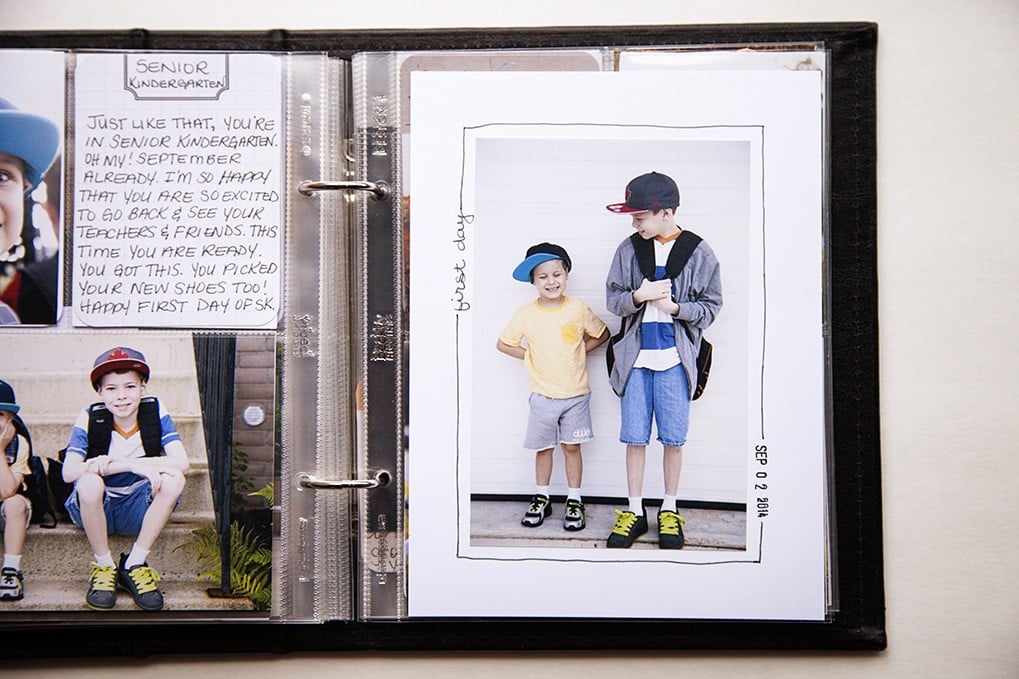






Sign in or sign up to comment.
0 comments